CHANGE YOUR GOOGLE PLAY ACCOUNT WITHOUT FACTORY RESET/HARD RESET
What do you do when you want to change the google account associated with play store?
The first thought you get is to do a factory reset.But do we need to lose all the data in order to delete the account?The answer is NO.Follow this guide and you'll know.
Some guides tell you to delete the file accounts.db in /data/system but you'll lose all the accounts in doing so.But this method only deletes the google account without affecting the other accounts.
Prerequisites:
1.Your mobile must be rooted.
2.aSQLiteManager (From play store for free)
3.aShell
4.A google account already associated with play store( jus kidding ;) )
1.After downloading the above applications open aShell.You will be greeted with screen below.
2.Click OK then you'll be asked for root access select accept then you'll get a window below then tick on Root.
3.Then select File Explorer and navigate to /data/system then you'll see like this
5.Now you'll be asked "complete action using ",select aSQLiteManager from the list
6.Then select "Open database with qSQLiteManager",if you always want to open .db files with aSQLiteManager tick "Always open database"
7.Then you'll get the below window , in that select accounts
8.Then you'll get a window with all the accounts associated with your mobile as below.
9.Then select data it'll give the information of all the accounts on your mobile.
10.Then select edit on the left side of the account you want to delete.In our case as it is play store account select the one having type as "com.google". Then you'll get a window as below
11.In that select delete and your account will be deleted.










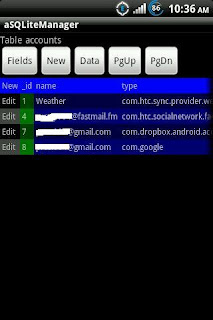



0 comments:
Post a Comment